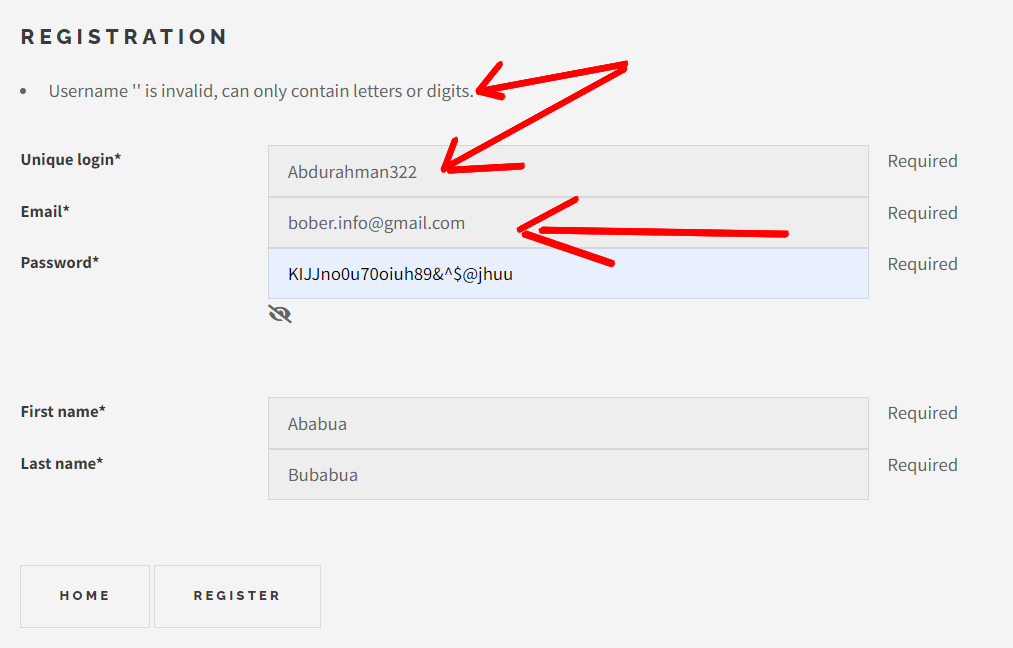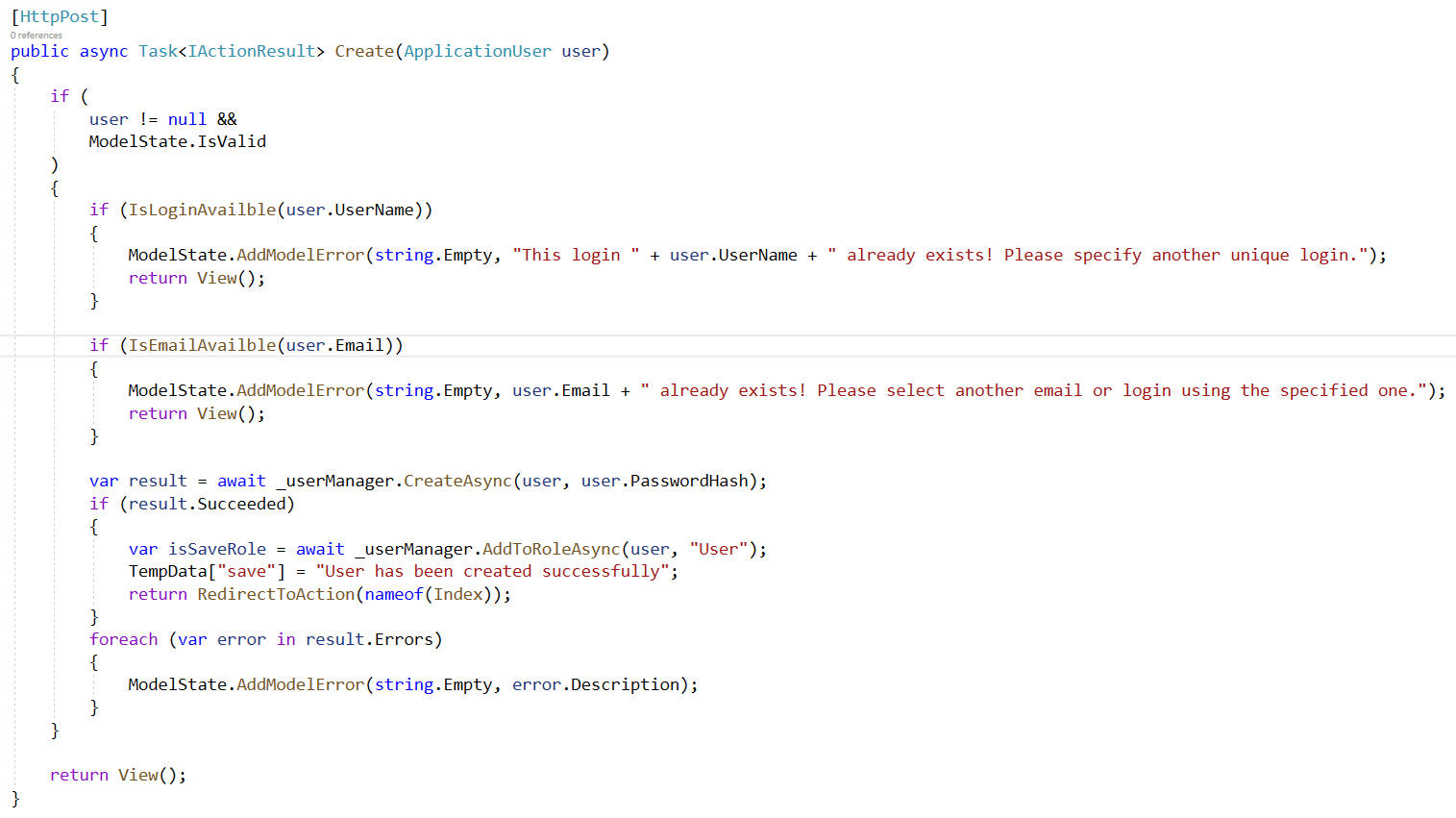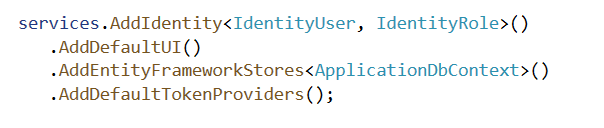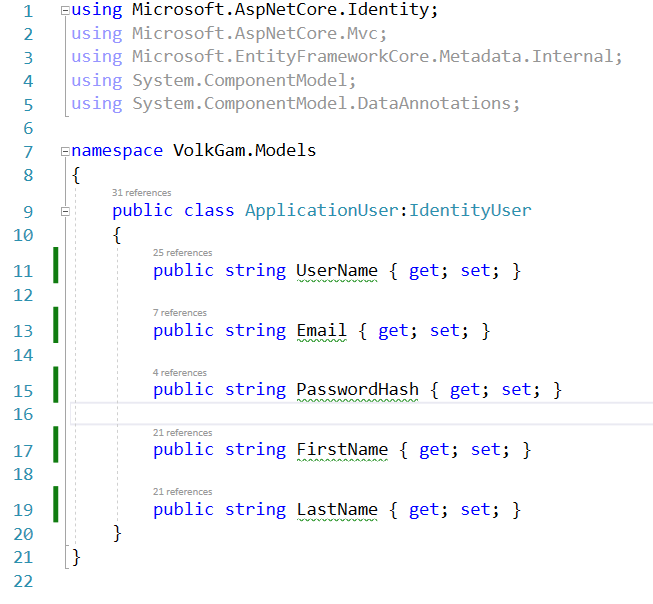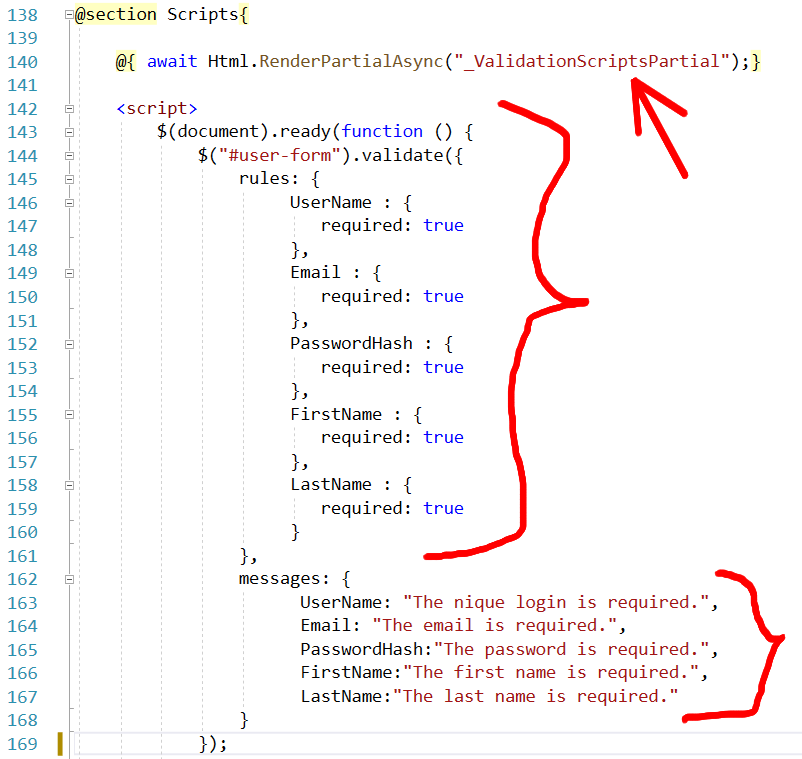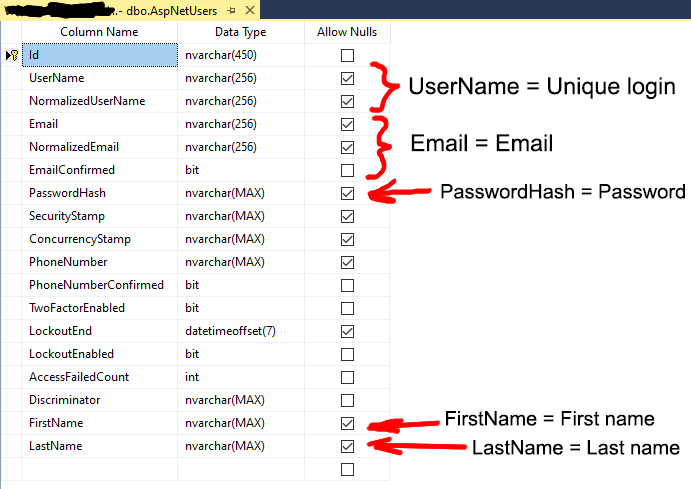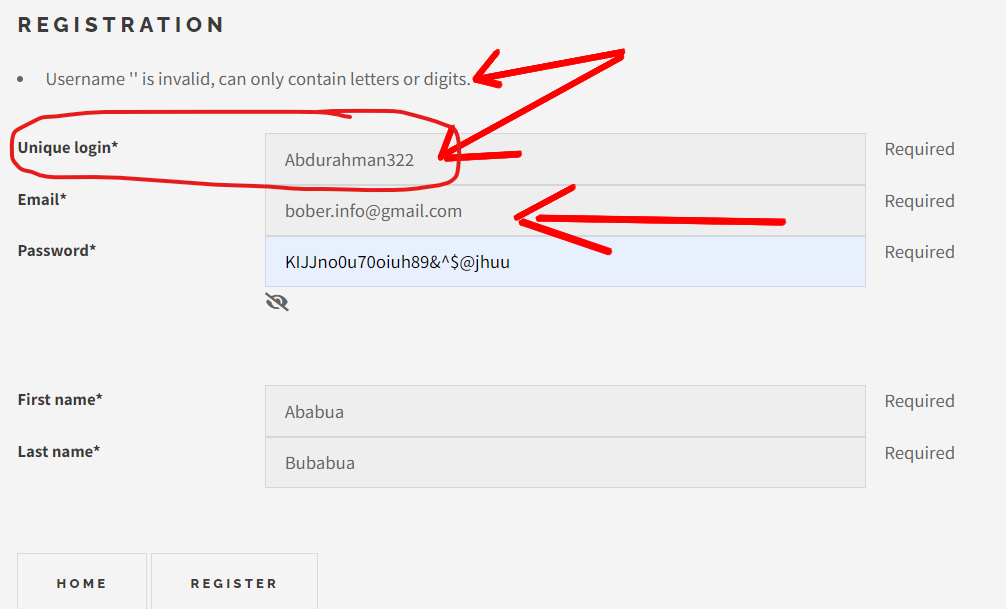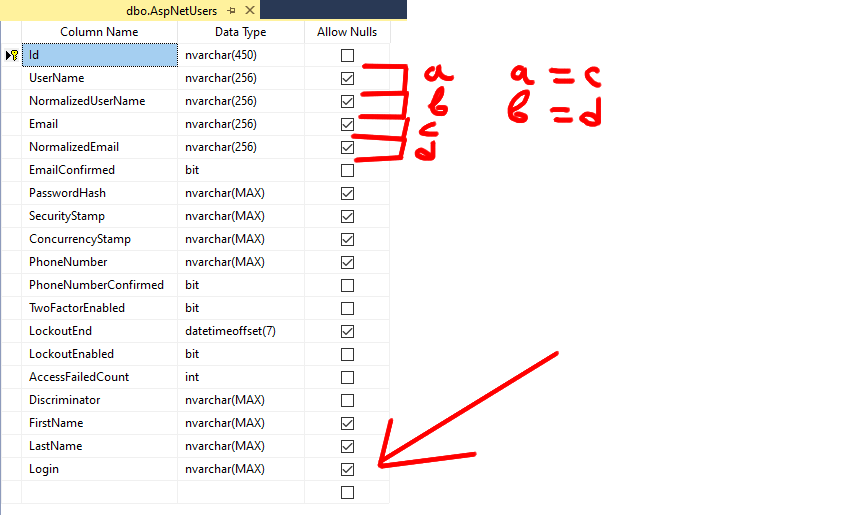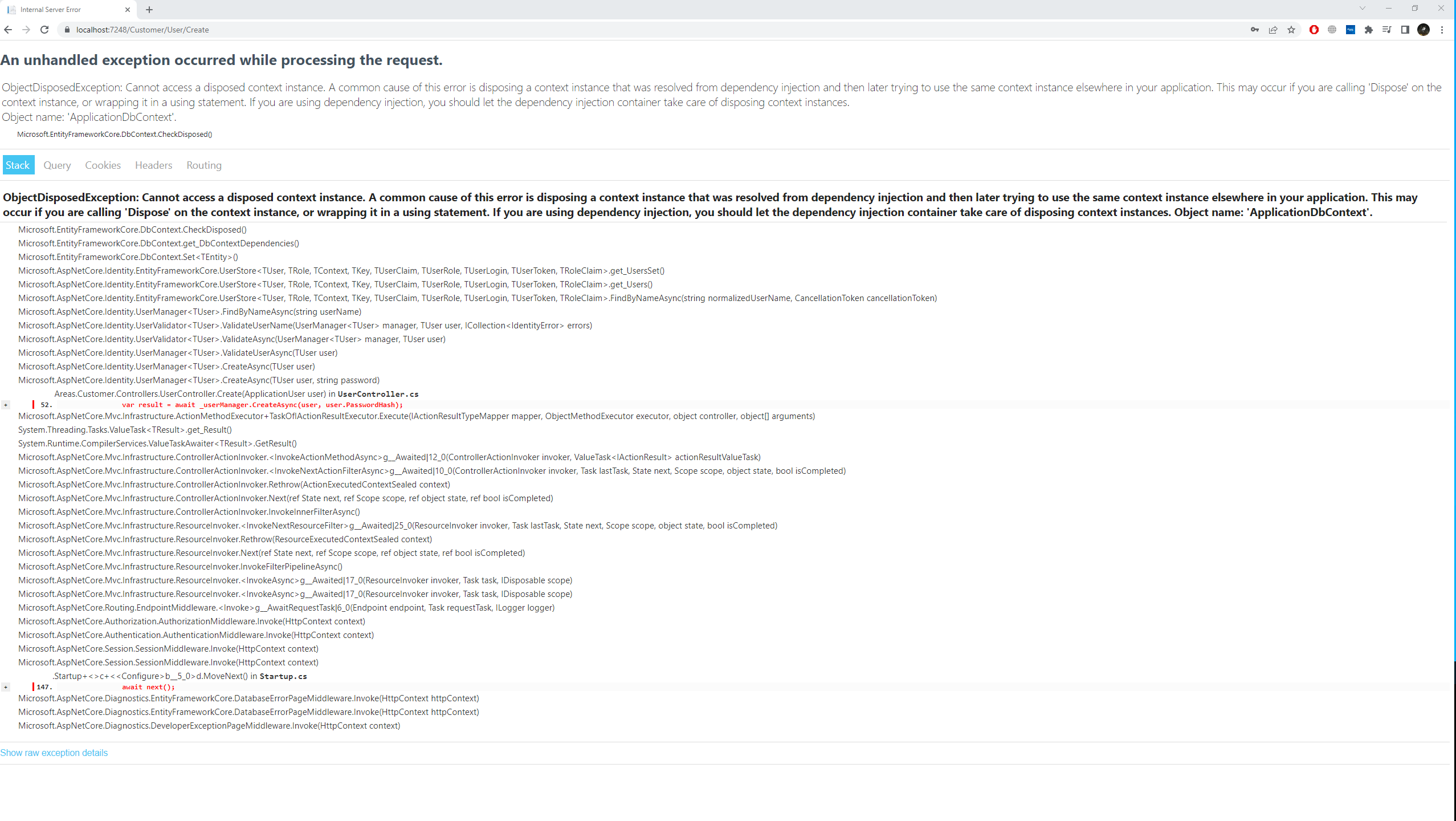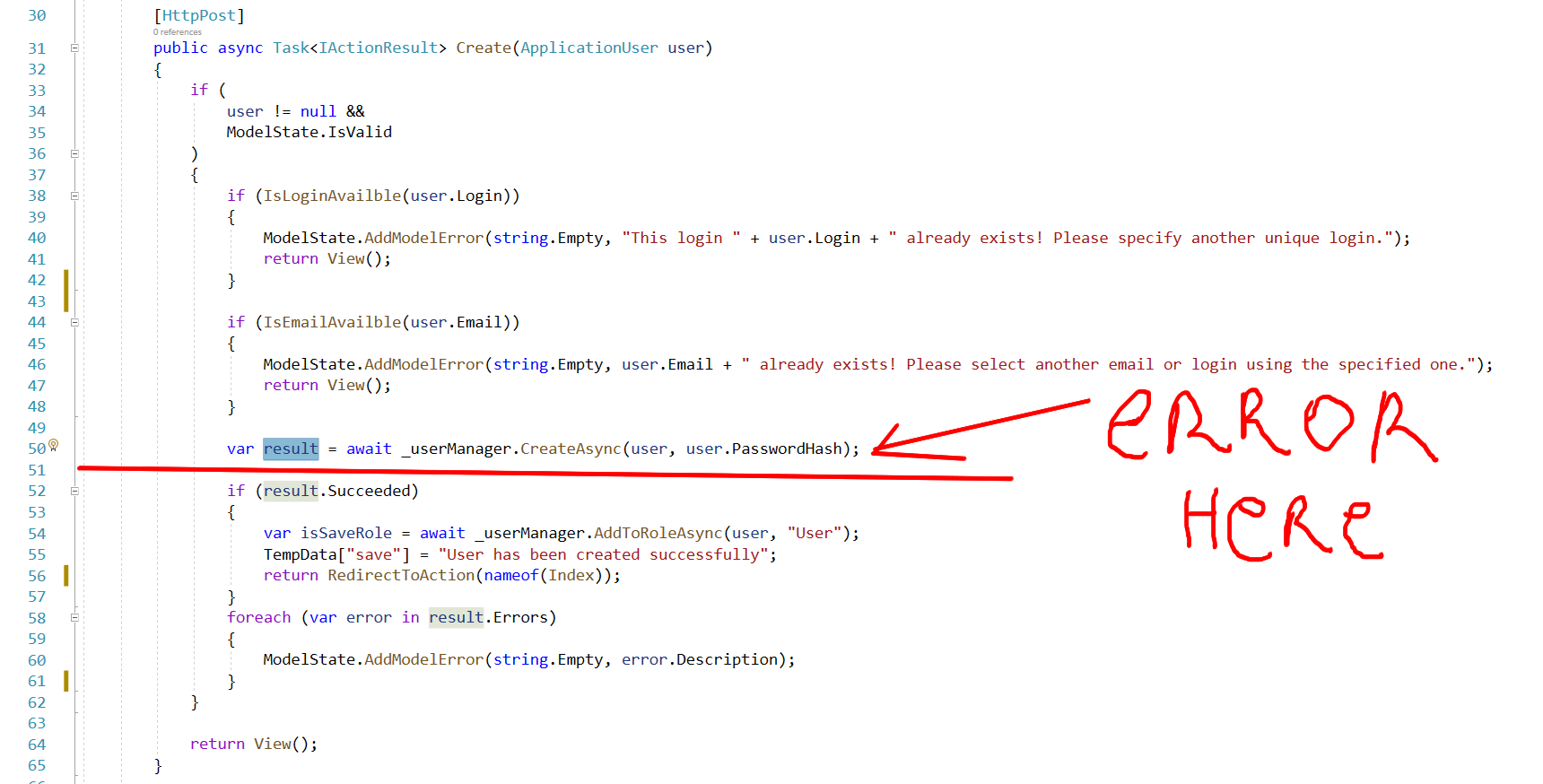@model VolkGam.Models.ApplicationUser
@{
ViewData["Title"] = "Create";
}
<br />
<h2 class="text-info">Registration</h2>
<form asp-action="Create" method="post" id="user-form" enctype="multipart/form-data">
<div class="p-4 rounded border">
<div asp-validation-summary="ModelOnly" class="text-danger">
</div>
<h3>@ViewBag.message</h3>
<div class="form-group row">
<div class="col-2">
<label asp-for="Login">Login*</label>
</div>
<div class="col-5">
<input asp-for="Login" class="form-control" exp/>
</div>
<span asp-validation-for="Login" class="text-danger">Required. Symbols: 3-15. Letters: a-zA-Z. Numbers: 0-9.</span>
</div>
<div class="form-group row">
<div class="col-2">
<label asp-for="UserName">Email*</label>
</div>
<div class="col-5">
<input asp-for="UserName" class="form-control"/>
</div>
<span asp-validation-for="UserName" class="text-danger">Required.</span>
</div>
<br></br>
<div class="form-group row">
<div class="col-2">
<label asp-for="PasswordHash">Password*</label>
</div>
<div class="col-5">
<form action="">
<div class="form-item">
<input asp-for="PasswordHash" type="password" class="form-control form-control-lg" id="password" placeholder="password"/>
<i class="fas fa-eye" id="eye"></i>
</div>
</form>
</div>
<span asp-validation-for="PasswordHash" class="text-danger">Required. Min symbols: 8. Letters: a-zA-Z. At least one: 0-9. At least one special symbols.</span>
</div>
<br></br>
<div class="form-group row">
<div class="col-2">
<label asp-for="FirstName">First name*</label>
</div>
<div class="col-5">
<input asp-for="FirstName" class="form-control"/>
</div>
<span asp-validation-for="FirstName" class="text-danger">Required.</span>
</div>
<div class="form-group row">
<div class="col-2">
<label asp-for="LastName">Last name*</label>
</div>
<div class="col-5">
<input asp-for="LastName" class="form-control" />
</div>
<span asp-validation-for="LastName" class="text-danger">Required</span>
</div>
<br></br>
<div class="form-group">
<a asp-area="Customer" asp-action="Index" asp-controller="Home" class="button large">Home</a>
<input type="submit" class="button large" value="Register" />
</div>
</div>
</form>
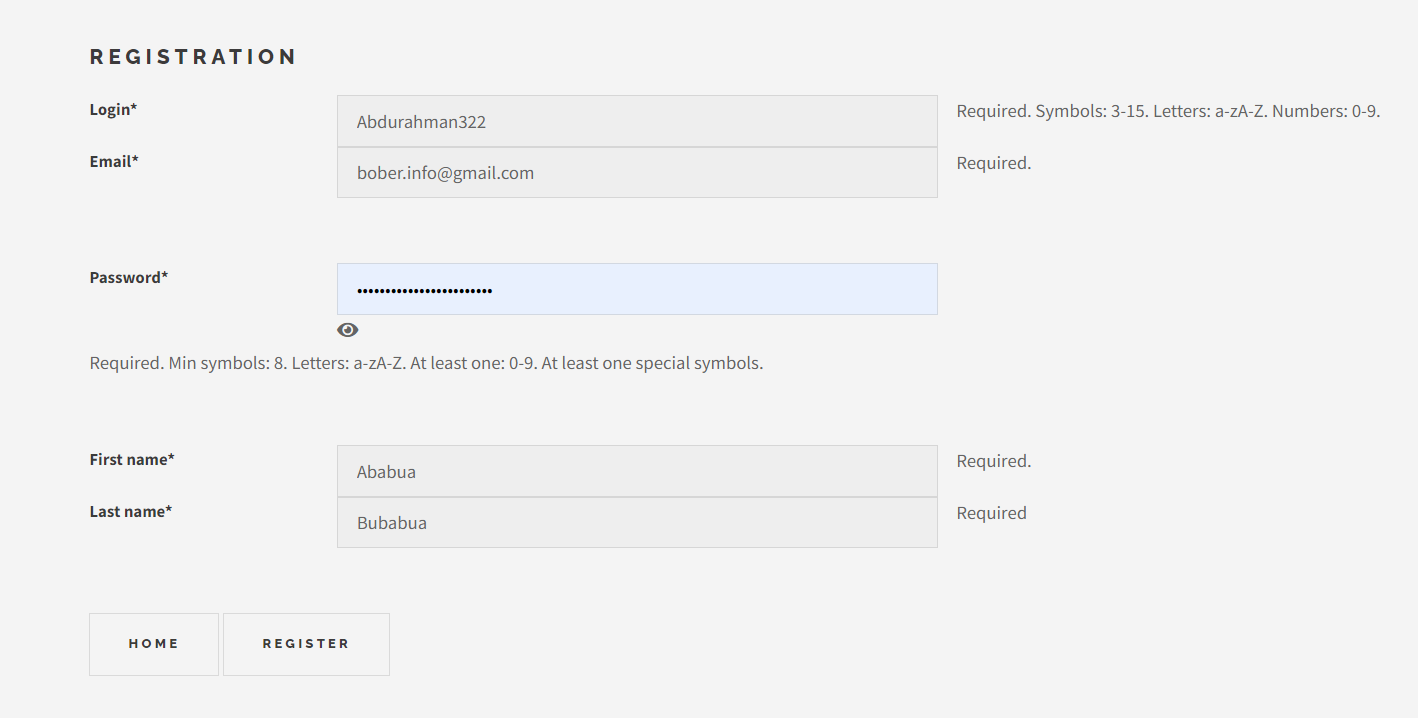

I found:
Cannot access a disposed object Object name: 'UserManager`1'
cannot-access-a-disposed-object-object-name-usermanager1
---
If another object has a reference to userManager and that object is disposed, it might be disposing userManager along with it. Another possibility is userManager requires some type of initialization which hasn't been done yet, and its properties throw a misleading disposed exception (this is common with winform controls).
---
But I don't delete the login form during the execution of the method: public async Task<IActionResult> Create(Application User user)
Strange. What could be the problem?