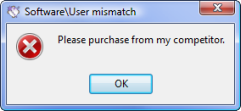 I like my customers. As well paying my salary, many of them have been incredibly helpful in tracking down bugs, suggesting improvements, giving me testimonials and recommending my event seating planner to other people. But every so often somebody buys my software and I really wish they hadn’t. They just don’t have the skills or attitude that is going to result in a happy relationship between me, my product and them.
I like my customers. As well paying my salary, many of them have been incredibly helpful in tracking down bugs, suggesting improvements, giving me testimonials and recommending my event seating planner to other people. But every so often somebody buys my software and I really wish they hadn’t. They just don’t have the skills or attitude that is going to result in a happy relationship between me, my product and them.
It isn’t just me. Everyone who does software support has a few ‘war stories’ about crazy things their customers have said or done. I have collected a few of them here for your enjoyment. I hope they will also be educational to those considering selling software or (horror of horrors) working full-time in support. If nothing else, they might make you feel a bit more sympathetic to the person at the other end of the phone next time you have to email or phone someone in support. They come from the ASP forums and various microISVs of my acquaintance and are reprinted with permission. For obvious reasons the authors are anonymous.
Of course, we shouldn’t feel too superior. Many (if not most) user errors could be avoid by better design and we’ve probably all done stupid things in areas outside our fields of expertise. But sometime the problem really does exist between keyboard and chair.
The litigious
A couple of weeks ago, we had one guy who threatened to sue us because he received a “second hand” CD from us. Turned out he installed our software from the CD and assumed that our included demo database was data from a previous customer.
The quart in a pint pot
Many years ago, back in the days before Hard Drives I spent some time on the phone with a chap who couldn’t get our software loaded. Eventually he issued the words “I had problems getting the disk into the machine in the first place, could that have something to do with it?” I tried to expand on this a little. He eventually said “The disk was too big, so I had to fold it in half”. He’d bought the 5.25″ floppy version and tried to fit it in a 3.5″ slot!!!
The dabbler
My favourite was the user who emailed me saying he’d tried every setting in the options dialog and the software wouldn’t work. I gave him instructions on how to set the options back to the defaults at which he mailed back saying it was now working.
The literalist
I told a customer to right-click on the desktop. I hear scribbling, then he says “I wrote it. Now what?”.
The shiftless
I spent time trying to figure out why someone couldn’t load our software. It was a CP/M based machine. I can’t remember the exact command now, but the instructions showed that to start the software you had to put the disk in the machine and type run “appname” then press enter. The customer on the phone kept getting some error saying file not found or something similar. I couldn’t figure out what was wrong. I’d got her to do a dir and the file was listed as on the disk. We’d scanned the disk for errors, no errors. Finally I had her read back to me what was on the screen. She said “run 2 appname 2”. Finally it clicked that she had no idea that she needed to press the shift key to get the quote character and she was just pressing the “2” key (UK keyboard). To be fair the application she was trying to run was a typing tutor.
The vague
Your program doesn’t work. Where do I have to click?
The misdirected
Someone calls for tech support. They tell me what they are tying to do. I tell them how to do it. They tell me either the steps I give them don’t exist or don’t work. Turns out, they arent using my software, they bought a different product.
The hasty
A customer told me that he had spent 8 hours on a task. What he had done was pretty bizarre, completely missing the entire point of the software. I gently point out that he could have done it in 10 minutes if he had spent 10 minutes reading the tutorial. He told me “I didn’t have the time to read the tutorial”.
The beyond help
My favorite of all time is a user who insisted that my app’s Options screen didn’t work. He said he kept clicking on check-boxes and buttons but that nothing happened. I had him reboot just to make sure there wasn’t a problem with Windows at the moment and he did so with the same complaint. Finally, while on the phone, I discovered he was clicking on the screen shot in the help file. When I explained that images in help files aren’t the same as the application screens themselves he insisted that this was confusing and that I needed to put a large, bold notice below the picture in the help file explaining that the picture above was just a picture.
The blonde
I know im BLONDE trust me!! How the hell do I “DOWNLOAD & INSTALL XXXX”??? All I would truely would is my statement, Is that to hard to ask HELP? Im not the computer buffin. Got any suggestions to help blondie? I would be grateful.
XXXX
The irrelevant
Subject:
for father mobil problam
Message:
sir my father name is XXXX XXXX XXXX live in india State is Rajasthan my Distt. is bharatpur and address is XXXX XXXX XXXX my father Mobil numbir is not work please help me.
The paranoid
tHIS IS THE R EAL XXXX. WE HAVE REAL PROBLEMS…. iHAVE IDENITY THEIF GOIN ON AND YOUR FREE DOWNLOAD IS GETTIN SOMEONE INTO MY FILES AND COMPUTER AND THEY ARE SEEING ALL MY INFORMATION… tHIS HAS TO STOP. tHANKS XXXX LET ME KNOW I HAVE PEOPLE WORKING ON THIS ALREADY.
The clueless
There was this lady who had bought a license but could not enter it in the program. I politely responded and tried to guide her to the dialog where to enter it. Btw. this was all in the early days, I didn’t have canned responses yet, I didn’t have ready made screenshots yet, I think there wasn’t even a help file yet. Every day, for 10 days, she responded that she could not find it. I tried everything possible to politely explain it to her, also with screenshots. Her tone was getting nastier with the day, pointing out writing mistakes (UK “s” vs “USA “z”) etc. and claiming she “knew” computers as she had entered data for 40 years. Every day I digged deeper trying to figure this one out. The 10th day she explained that she had entered it in Windows Word, NotePad, Windows Run, and whatever else she could type the code in … yet *nothing had happened* that would rescue her CD data.
Turned out that she had not even installed the software yet. She fell from the sky when I told her to download and install the software first, THEN try to enter the code in the program.
The super signature
Subject:
the software did not workBody:
Eschew cruelty. It is not only unkind, but unwise to start the spiraling decent that will lead to all parties falling to a lower level!.Pray, for Obama, Psalm 109:8 “LET HIS DAYS BE FEW; AND LET ANOTHER TAKE HIS PLACE OF LEADERSHIP.”
What does the Lord require of you? To act justly, to love mercy, And to walk humbly with your God. (Micah 6:8)
[URL removed]
or e-smoke supplies at [URL removed]
Never be arrogant.[URL removed]
Whiskey makes you think you’re smarter than you are.
Always, always make sure you know who has the power.
Don’t mess with old men, they didn’t get old by being stupid.
The rambling
yes i’ve got to question the true & honest nature which encompasses your company as well as your free downloadeable software. it’s always been my personal experience when something “seems to good to be true”, more often than not it generally is. being a victim of a scam or two on & offline i’d be a complete idiot, more honestly in laymans terms, that’s just “stupid”. i question everything, good, bad, or indifferent. point!, blank!, period!. so my bottom line question for whomever receives this msg. & responds is this; how do i know this isn’t another one of the 1,000s of con/scam artists online waiting to take advantage of ignorant, naive people with the mind set of ” sure, why not? as long as it’s free,” type attitude to come along & with one click of a button fall prey just like i did years ago? i learned real fast if i was going to continue surfing the net as such, i had alot of work/learning to do. as a result, i became a vessel for stockpiling any/all information. i still look for the catch behind all FREE DOWNLOAD”, “JUST CLICK HERE & IT WILL TAKE CARE OF ANYTHING ELSE”, due to my lack of knowledge surrounding the internet & all the evil, dishonest, “i’m too lazy to get a real job & make an honest living”, “why work for someone else when i can be my own boss & constantly take advantage of all these stupid people?”. damn this is the life. inflate the truth a bit here & there;& wait,wait,& wait. hell, this is just like fishing. i’ve got my bait, my line,pole,&all the time it takes for someone to take hold of my hook, i so easily cast out there,. hell the hard parts over”_ now the easy part, slowly yet carefully reel them in,hence mission accomplished. ironically, they never added illegal activity & a jail /prison sentence into their day of fishing., but i digress &please respond as soon as possible. if nothing else, you’ve definitly sparked my curiousty. be advised in the event your response is filled with big $.50 words dressed in a blanket of bullshit you will be eventually facing several fraudulent type charges, a long time behind bars, not to mention a victiim of your own circumstance.
never again,
XXXX
If that isn’t enough check out Nico Westerdale growing increasingly exasperated by people confusing his magnifying glass application with the built in one on Windows (I’m not sure how many of the comments are other developers having a bit fun at Nico’s expense).
Thank you to everyone that contributed. Please feel free to add your own stories in the comments. If you are worried about the comments not being anonymous enough you can email them to me and I will post them for you.

 If you are writing consumer software you have to understand that you and your average user have a very different level of understanding of computers. When you first start doing support it can be a shock to realize just how vast this gulf is. It doesn’t mean that your users are stupid, just that they haven’t spent the thousands of hours in front of a computer that you have. Below I have summarized a few of the things I have come to understand about non-techies through answering thousands of support requests relating to my own
If you are writing consumer software you have to understand that you and your average user have a very different level of understanding of computers. When you first start doing support it can be a shock to realize just how vast this gulf is. It doesn’t mean that your users are stupid, just that they haven’t spent the thousands of hours in front of a computer that you have. Below I have summarized a few of the things I have come to understand about non-techies through answering thousands of support requests relating to my own