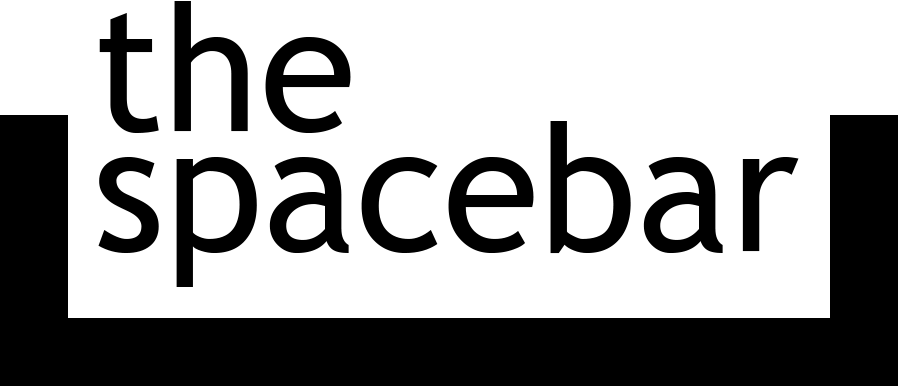The ASUS Eee PC and the netbook revolution
Before Chromebooks, before the iPad, there was the Eee PC.

Netbooks were all the rage in the late 2000s. Even with underpowered hardware and limited software, the idea of an incredibly portable laptop at a super-low price was tempting to many. The ASUS Eee PC, with its adorable design and unique operating system, helped kick off a short-lived (but important) revolution in computing.
Netbooks have been around almost as long as laptop computers, though they went by other names, like “sub-notebooks.” IBM, Toshiba, and other companies made compact PC laptops in the 1980s and 1990s, running MS-DOS and early versions of Windows. Apple even had a few attempts, such as the PowerBook Duo lineup and the eMate 300. The latter model used the same operating system as Apple’s Newton series of PDAs, targeting the education market as a low-cost productivity machine.
The term “netbook” started to catch on in the mid-2000s to describe small laptops designed primarily for internet access, usually (but not always) on a budget. Intel developed a reference design for low-end mobile laptops in 2006, called the Classmate PC, based on Celeron M processors.
The netbook era truly arrived in June 2007, when ASUS introduced the Eee PC 701, with “Eee” meaning easy to learn, easy to work, and easy to play. It measured 22.5 x 16.5 x 2.1-3.5cm (8.9 x 6.5 x 0.8-1.8 inches) and weighed just 0.89kg (2 pounds). That’s smaller than the current iPad Air, except in depth — the iPad is significantly thinner at 6.1mm (0.24 inches).
The ASUS Eee PC 701 shipped with a 7-inch 800x480 display, 512MB of DDR2 RAM, 4-16GB of internal flash storage, and 0.3MP webcam. Some models dropped the RAM to 256MB and removed the webcam to bring down the price even further. You could get online with the 100 Mbps Ethernet, 802.11b/g Wi-Fi (the predecessor to Wi-Fi 4), or a built-in 56k modem. Some models were also sold with a 3G datacard.
ASUS chose an Intel Mobile Celeron-M ULV 353 processor for the first Eee PC, which predated the Intel Atom series that eventually became the popular option for netbooks. It was part of Intel’s Dothan family of processors, which used a heavily modified Pentium II design optimized for power efficiency. The CPU in the Eee PC had a 900 MHz base clock and a 5W TDP, but ASUS underclocked the CPU to just 600 MHz to improve battery life, which was advertised at 3 hours. Notably, that CPU had no 64-bit support at all.
The Eee PC’s software was just as unique as the hardware. The laptop used a custom Linux distribution called Xandros, instead of the expected Microsoft Windows operating system. That pushed the low-power hardware a bit further, and allowed the PC to be cheaper — ASUS didn’t have to pay for Windows licenses.
OpenOffice, Firefox, Skype, and other applications were already installed out of the box, and the trimmed-down operating system was advertised with a boot time of just 15 seconds. Most reviews said that process was closer to 30 seconds, but that’s still faster than most PC laptops from the time, with spinning hard disks and full-featured Windows installations. I recommend a 2008 review from The Gadgeteer if you want to learn more about the software.
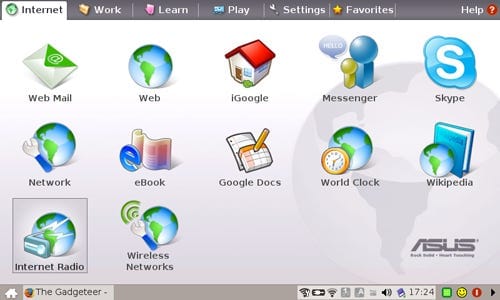
ASUS was aiming for a $200 price tag for the Eee PC 701, but the final price was around $399 in US, and $499 in Australia. You could buy a more full-featured Windows laptop for around the same price, so the value proposition was partially based on the smaller form factor and increased portability. Apple’s larger and more premium MacBook was priced at $1,299 in 2007, and the MacBook Pro started at $1,999.
The initial reviews were mixed, with testers admitting it wasn’t the fastest machine around, but the low price and compact design somewhat cancelled that out. A review from LaptopMag explained, “The Eee PC may be designed to appeal to children and older customers, but it should also tempt anyone looking for a lightweight budget PC that weighs next to nothing and connects to the Internet easily. It's ten times simpler to use than any Windows machine, starts up twice as fast (no crapware!), and is only about a fifth of the cost of other systems in its weight class. It's a little rough around the edges, but the Eee PC is a remarkably versatile machine for the price.” CNET said in its review, “If you're in the market for a second PC, or looking for something you can take with you almost anywhere, the Eee PC is definitely worth buying.”
The zombie Windows
The original Eee PC shipped with Linux, but models with Windows XP started showing up relatively quickly. One review of a 4G version with Windows XP noted that “there are only so many significant applications you can run on 512 megs of RAM before things slow down.” There was also nothing stopping you from installing Windows or another Linux distro on any Eee PC after purchase, since it had a typical x86 processor and BIOS.
The sudden explosion of netbooks caught Microsoft at a bad time. The first Eee PC arrived the same year as Windows Vista: a version of Windows that was not popular and demanded better hardware than netbooks could offer. Microsoft planned for PCs to stop shipping with Windows XP by January 2008, one year after the introduction of Vista, but the company later agreed to extend that deadline to June 2008. PC manufacturers selling PCs in developing markets (read: very cheap PCs) were allowed to use Windows XP Starter Edition until June 2010.
Microsoft had a choice to make: it could stick to its timeline for Windows Vista and allow desktop Linux to gain marketshare (since it ran much better on netbooks), or it could extend the life of Windows XP for the netbook market. It chose the latter option. Starting in 2008, Microsoft allowed PC makers to sell laptops with Windows XP if the device had a 10.2-inch screen or smaller, 80GB or smaller storage drive, a 1GHz processor or slower with some exceptions, and 1GB RAM or less. That meant Windows XP could stay alive as an option for netbooks, but most mainstream laptops would still ship with Windows Vista (or Windows 7, when that finally arrived).
Attack of the clones
The Eee PC hit store shelves in mid-2007, and by the end of the year, ASUS had shipped 300,000 units. It didn’t take long for competitors to hit the market, and ASUS itself was busy working on newer models.
The ASUS Eee PC 900 was revealed in March 2008, which was more expensive, but also much closer to a regular laptop. The screen was increased to 8.9 inches (with a 1024x768 resolution), the RAM was doubled from 512MB to 1GB, the storage was 8-12GB instead of 4GB, and the webcam was now 1.3MP instead of 0.3MP. However, it still used the same low-power Celeron CPU. ASUS sold it with either Linux or Windows XP for $550 in the United States, €399 in Europe, and £305 in the UK.
Reviews were again mixed. CNET said, “The new Eee PC 900 feels more like a laptop and less like a portable Internet appliance. […] With new mobile CPUs from Intel and Via on the way, and more powerful mobile processors available in the Lenovo U110 and MacBook Air (both of which admittedly cost nearly $2,000), that's starting to look dangerously dated, especially now that, at $550, the Eee PC has passed the point of an impulse purchase.” ASUS also started selling the “EeeBox” PC lineup around this time, which put the hardware of the Eee PC laptops into a small and cheap desktop machine.
MSI’s competitor to the Eee PC, the MSI Wind, arrived in 2008. It had a larger 10-inch 1024x600 screen, a 1.3MP camera, an improved Intel Atom CPU, and was sold with either Windows XP or SUSE Linux. It was priced at $500, which was more than the original Eee PC, but slightly less than the Eee PC 900. It also had a larger screen and better CPU than either the Eee PC 701 or 900.
Interestingly, an MSI executive said in 2008 that return rates for the Linux models of the MSI Wind were at least four times higher than the Windows XP versions. It seemed like most people were willing to put up with (potentially) slower performance on netbooks if they could use a more familiar operating system and all the software available for Windows. That’s not all that surprising, especially since desktop Linux wasn’t the best experience in 2008, and some websites still expected you to use Internet Explorer (the main option for Linux was Firefox).

MSI also reported sales of around 150,000-250,000 Wind laptops per month, supposedly excluding the rebranded models sold by Advent, Mivvy, and other companies. That’s a lot of laptops, and MSI said it could have been selling more if it wasn’t limited by the global supply of Intel Atom processors.
Another high-profile competitor to the Eee PC was the HP 2133 Mini-Note PC, released in 2008. It had a better build quality and larger keyboard than the Eee PC, and even though the screen size was similar, it had a higher resolution of 1280x768. Instead of an Intel Atom or Celeron CPU, it used the VIA C7-M from the Taiwan-based VIA Technologies, ranging from 1GHz to 1.6GHz depending on the laptop model.

HP primarily sold the Mini-Note PC with SUSE Linux or Windows Vista Business Edition, but some retailers sold a Windows XP variant. The reviews weren’t great, especially for the Vista model. CNET said in its review, “it uses the slowest CPU we've encountered in recent times, plus the most bloated operating system on the market. It's no wonder it takes the machine about a minute and a half to boot up, and even less of a surprise that it scored only 538 in PCMark 2005 -- the lowest we've ever seen.”
ASUS continued to develop upgraded Eee PC netbooks to keep up with the competition. The Eee PC 901 in late 2008 replaced the Celeron-M CPU with a 1.6GHz Intel Atom N270 CPU (a very minor upgrade), and updated the wireless tech to Wi-Fi 4 and Bluetooth 2.0. Future models offered 10-12-inch screens, Windows 7 instead of XP, faster processors, and other upgrades.
The final Eee PC sold with Linux as an option (as best as I can tell) was the Eee PC 1001H in 2008, marking the end of Linux’s short-lived explosion in consumer laptops. ASUS released source code for a Linux operating system for the 1008HA and 1005HA in 2009, but it doesn’t seem like the OS was actually an option to buyers.
Don’t call them netbooks
Netbooks didn’t last too long as a popular option in the market, as other device categories chipped away at the niche of a super-portable internet device. Tablets running Android and Apple’s iPads became a much better option for casual web browsing, checking email, watching videos, and light productivity tasks. Most of those devices used processors based on the ARM architecture, instead of the x86-based CPUs used in most netbooks. That helped make tablets quieter, more battery-efficient, and (eventually) faster than netbooks ever were.
The first Chromebooks arrived in 2010, and even though most of them weren’t as small as the typical netbook, they were marketed as simple and fast internet machines. They also used a heavily-modified version of Linux, sharing some heritage with the first Eee PC. Some models carry on the netbook torch, though, like the HP Chromebook 11 G7 with a small 11.6-inch screen and an Intel Celeron processor.
Traditional PCs in the classic netbook form factor haven’t completely disappeared. The HP Stream 11 is still around, and the latest 2021 revision has an Intel Celeron N4120 processor with an 11.6-inch screen. The super-tiny GPD Pocket 3 has a slightly larger 8-inch screen than the original Eee PC, but with a 1080p resolution, an Intel Core i7 or Pentium Silver processor, and up to 16GB RAM.
Even though netbooks as they were known in the late 2000s didn’t remain in the spotlight for long, they were an important intermediary step to tablets and other form factors. I have fond memories of my own ASUS Eee PC 1001PXD, which was my first PC laptop. I swapped between Linux distributions and Windows several times, and eventually settled on a Hackintosh build of Mac OS X 10.6 Snow Leopard. Good times.
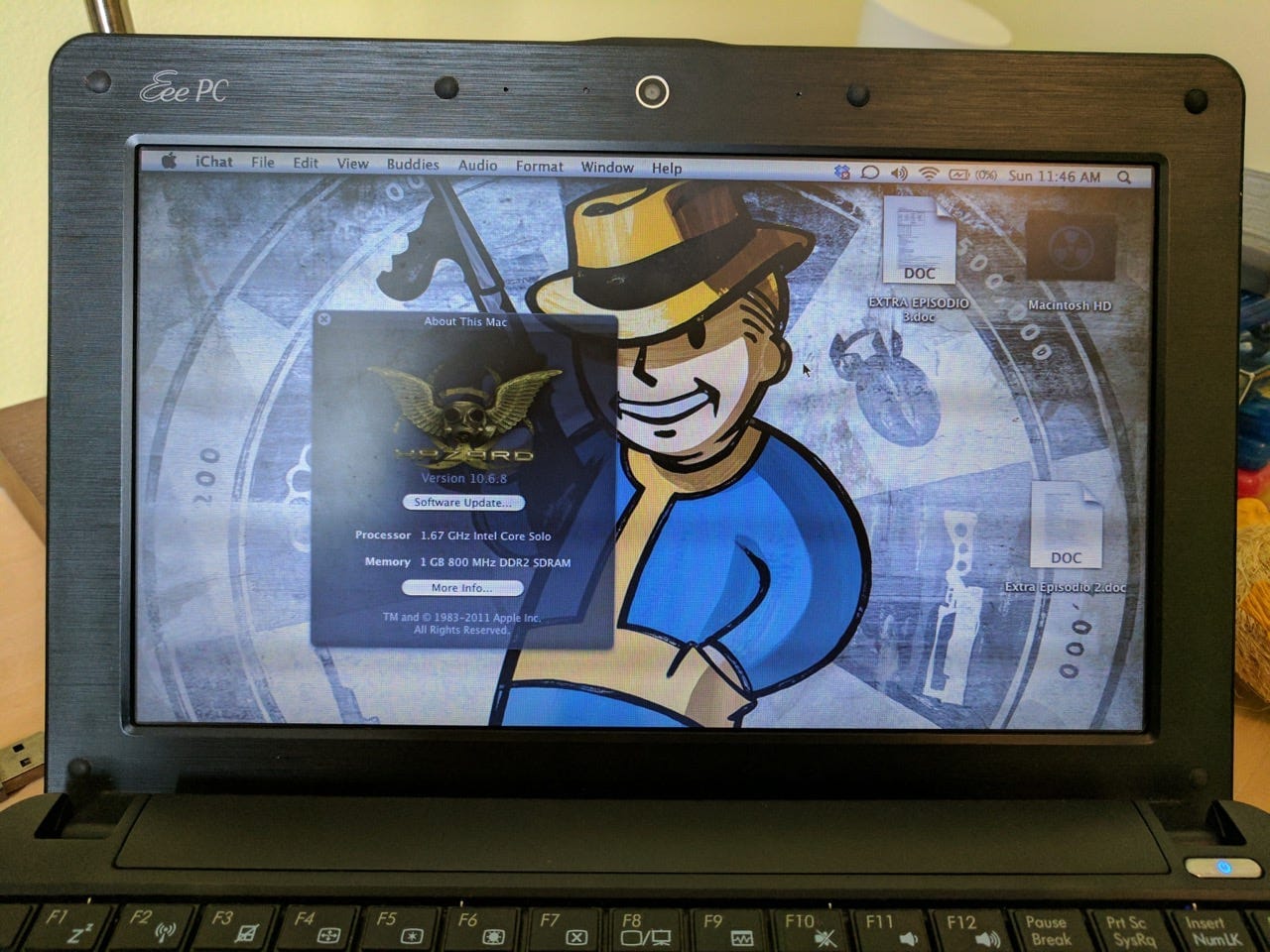
This article was adapted from an episode of Tech Tales, a podcast exploring the technology world's epic failures, forgotten successes, and everything in between.